Free Online AI Humanizer Tool
Use AutoTDK’s free AI humanizer tool to humanize AI content and improve flow. Best for humanizing AI writing, AI essays, and natural text editing.
How to Humanize AI Content?
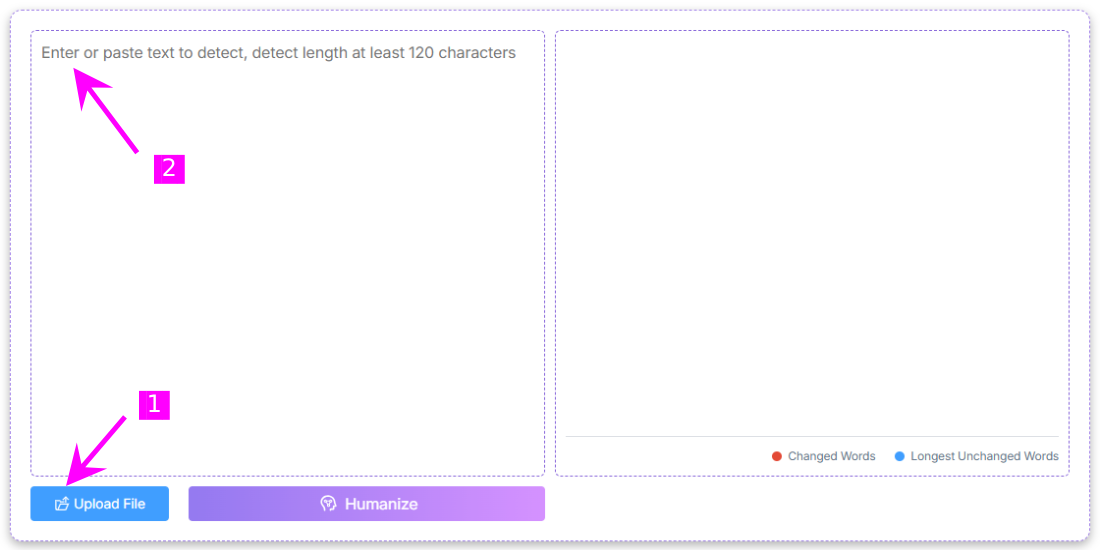
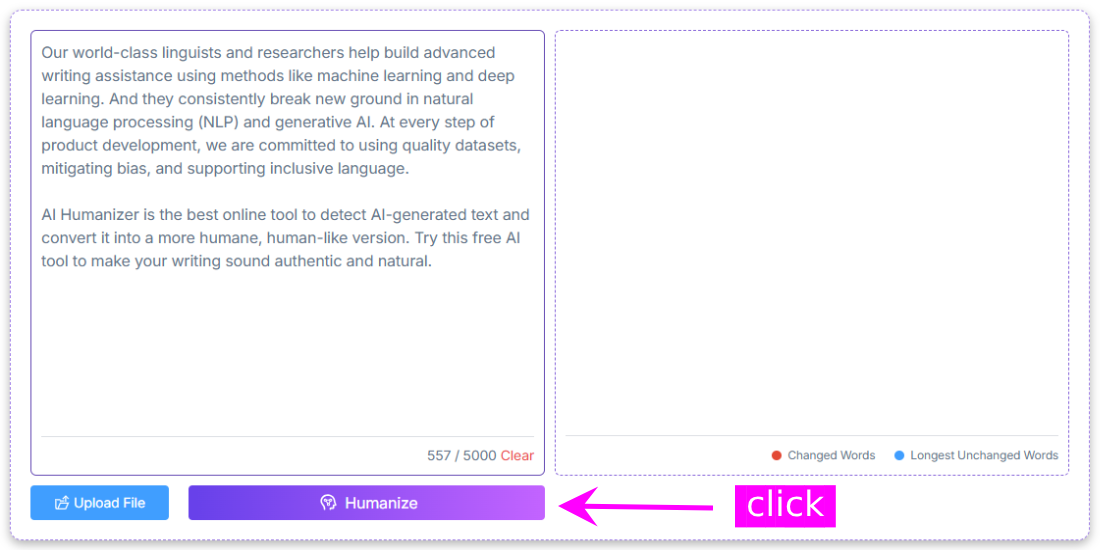
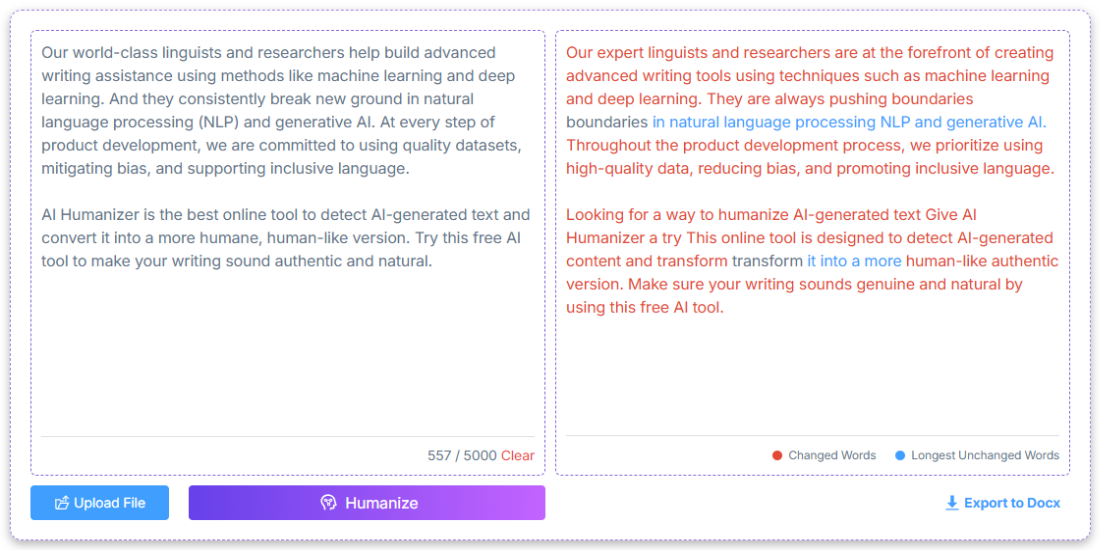
Step 1 - Upload or manually input
Step 2 - Click the "Humanize" button
Step 3 - Get AI humanizer results
1. Click to upload a file (.docx, .pdf, .txt) to get the content;
2. Paste or manually input the content;
AI Humanizer - Improving originality and credibility
AI-generated content may cause readers to doubt your credibility and authenticity. Our tool can help enhance the originality and credibility of your content. Whether you're editing an AI-generated essays, reviewing a draft produced by AI, or polishing AI content for clarity and tone, this tool will ensure a more natural and human-like writing style.
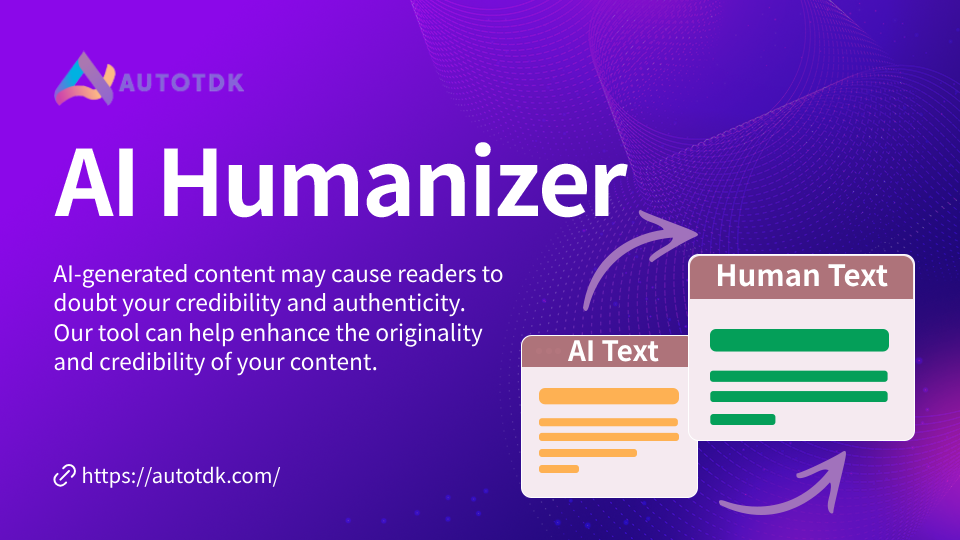
What Users Say About Our Free AI Humanizer






Free AI Humanizer FAQs
What is the AI humanizer?
AutoTDK's AI humanizer tool can help you transform difficult-to-understand words or AI-generated words into more understandable content, making it more natural, fluent and trustworthy.
How to humanize AI text?
Step 1 - You can upload a file or enter the content manually
Step 2 - Click the "Humanize" button;
Step 3 - This AI humanizer tool will use the most advanced technology to help you modify your content. You can use color coding to distinguish the content modification;Will the AI Humanizer tool change the meaning of my original text?
No, the AI Humanizer tool will not change the meaning of your text. It will find the most human way to express and understand your writing and make your writing more human while preserving its meaning.
Is the modified content of the AI Humanizer tool authentic and trustworthy?
Our AI Humanizer tool currently uses the most advanced technology in the industry, but it cannot guarantee 100% success. No one dares to admit that his tool is perfect. The modified content needs to be verified again by yourself.
Is the AI Humanizer tool completely free?
Yes, but there are limits on how many times you can use it.
